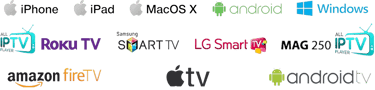TV INSTALL GUIDES
INSTALL GUIDE FOR AMAZON FIRE DEVICES i.e Firestick, Fire Tv Box
ATTENTION!! The Fire TV Stick 4K Select, released in October 2025, runs on Amazon's new Vega OS (a Linux-based system, not Android-based like previous Fire OS). This model does not support sideloading Android APK apps like IPTV so you will NOT be able to use it for any IPTV service, including ours.
For older version, like the Fire TV Stick 4K and 4K Max, follow the guide below.
1. Download the App Downloader from the firestick search bar if you don't already have it.
2. Once the downloader is downloaded open it and put this code in: 598270
3. If you get an error when installing, go to your firestick settings, then go to my fire tv, then go to developer options then turn on install unknown sources on! You may have to click on the “about” button 10 times for the developer options to show
4. Open the app once it’s downloaded and enter your username and password that has been provided and click login. If you cant find your details, check your client area on our website or check your emails as all details are sent to your emails when you purchased your sub.
5. You must click "allow" when the app asks you for permissions to access files.
INSTALL GUIDE FOR ANDROID DEVICES i.e Android Boxes such as the Xiaomi Mi TV box 3 gen (currently the best such device on the market):
1. Enter the following link to your browser to download our app or get the Downloader app and enter 598270 in the downloader search bar.:
2. Open the app once its downloaded and enter your username and password that has been provided and click login. If you cant find your details, check your client area on our website or check your emails as all details are sent to your emails when you purchased your sub.
3. You must click "allow" when the app asks you for permissions to access files.
4. Sit back and enjoy our flawless service!
INSTALL GUIDE FOR APPLE DEVICES i.e iPad, iPhone and Apple TV etc:
1. Click this link: https://apps.apple.com/gb/app/iptvx/id1451470024
2. Once downloaded enter the following details: Name will be: PearlTV. If you are using AppleTv and an app like IPTVX is specifically asking for a “Domain” field (sometimes it shows a separate box called Domain in addition to the Server/Portal URL), it means the app is expecting the server to be split into two parts:
Domain: http://pearlcloud.eu
Port: 8080
Some versions of IPTVX show it this way instead of a single “Server Address” box. If you see both “Domain” and “Port” fields → use the split version above.If you only see one box called “Server Address” or “Portal URL” → use the full: http://pearlcloud.eu:8080
3. Sit back and enjoy
INSTALL GUIDE FOR WEB BROWSER i.e PC, Xbox, PS4, Google Chrome, Safari, Internet Explorer etc:
1.Type the following link into your web browser:
http://pearlplayer.co.uk/webplayer
2.Enter your username and password
3.Sit back and enjoy!
INSTALL GUIDE FOR SMART TV i.e LG, Samsung etc
1. Go to your TVs app store and look for IPTV Smarters Pro or NetIPTV. However if your TV allows you to sideload apps then use http://Pearlapk.co.uk/sTA and follow instructions for android devices.
2. Download the app and open it
Select “Xtream Codes API” as your connection type.
Click on “Login with Xtream Codes API”.
Open the application and click on “Add a New User”.
Fill in the fields with your subscription information (you will receive an email containing all the information concerning the subscription after payment). The url is http://pearlcloud.eu:8080
Select your profile by clicking on its name.
Click on Live TV, Movies or Series and enjoy watching
©2020